

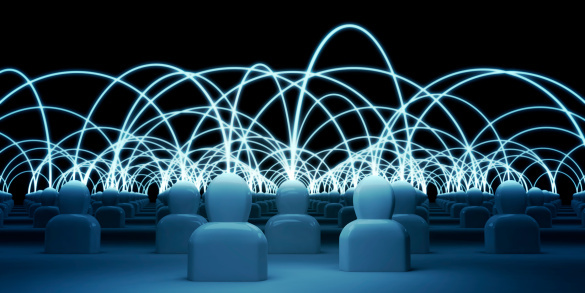
I want to setup a wireless network part 2!
So now you have the equipment you need to set up your wireless network. It needs to be configured but manuals being manuals, are not always that easy to follow. I’ll assume the instructions on how to plug things together are fairly straight forward. As this...
I want to setup a wireless network part 1!
One of the subjects asked about more often than others is wireless networks, how to set them up or some aspects of it. With soooo many devices connecting wirelessly this is not surprising. Devices such as tablets, phones, laptops, media systems, wireless storage...
What can I do with my router – part 2?
More about basic router set-up information … Default DNS, primary, secondary DNS stands for “Domain Name System”. This is important for browsing the internet. Each web site you go to resolves to a 4 part IP address such as 212.58.244.70 (in this case...
