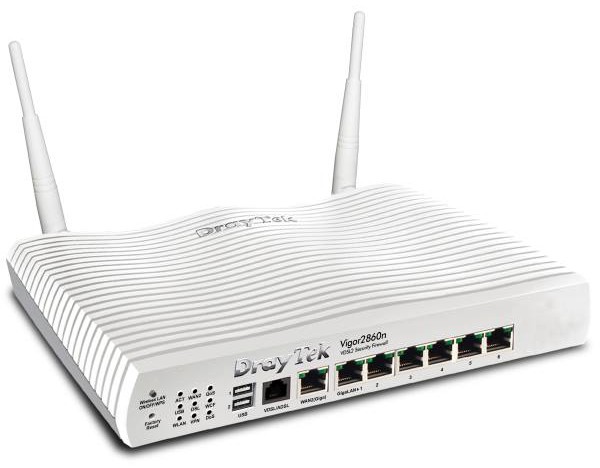
More about basic router set-up information …
Default DNS, primary, secondary
DNS stands for “Domain Name System”. This is important for browsing the internet. Each web site you go to resolves to a 4 part IP address such as 212.58.244.70 (in this case www.bbc.co.uk). Try it, type 212.58.244.70 in your browsers address bar and the BBC website will come up. Clearly it is a lot easier for us humans to remember www.bbc.co.uk instead of a 4 digit number separated by decimal points. There are many DNS computer servers around the world that translate website names into their respective IP addresses so that you can easily access them. Normally your Internet Service Provider automatically provides 2 x DNS server IP addresses when you connect to their service. Primary and secondary DNS server IP addresses are provided so there are 2 x DNS servicers to go to.
You don’t have to use your ISP’s DNS servers but they are usually the most convenient as they are automatically supplied. The most likely situation when you might want to change these is if your ISP’s DNS servers have a problem, in this case you could temporarily use public DNS servers. You can easily find some on the internet by Google’ing “public DNS servers”. Take a note of some so that you have alternatives in hand should your normal DNS servers have a problem or your router does not pick them up when connecting to your’ broadband. In fact, Google have public DNS servers, see https://developers.google.com/speed/public-dns/.
IPV4 and IPV6
If your eyes start to glaze over in this bit then skip to the next bit but actually this is quite important going forward.
An IP address is used by devices such as computers, mobile phones, routers, web sites, internet phones etc. It’s the same as each house, shop, town or railway station, everywhere has an address. An IP address is a 4 part number like 212.58.244.70 which is given to each location on the internet so that it can be found. A 4 part IP address is an IPV4 address. When IPV4 was implemented people did not imagine how many devices, websites etc there would be and the result is that IPV4 will not be able to provide enough unique addresses needed for all that it will be used for. This means we need to move to a standard that will allow for more addresses and that standard is IPV6.
IPV6 is an 8 part address in hexadecimal notation separated by colons such as “fe80:0000:0000:0000:0202:b3ff:fe1e:8329”. Not so easy to remember or read but it will allow for many more IP addresses. An IPV6 address also carries more routing information and an 8 part IP address can carry more information than a 4 part address allowing for more efficient data routing and better allocation of IP addresses to countries, for different uses etc. If you want to know more please see IPV4 and IPV6.
Subnet mask
Hmmm, well, this is a tad more techy. In effect a subnet mask is used to identify the boundaries of a network or if you like the number of IP addresses available to it. To keep it simple your router will have an address starting with 192.168 and then it will probably have 0.1 or 1.1 as the last part so for example you get 192.168.1.1. Well, so what?! This is the local address of your router; 192.168.1.1 it is the first address of your own local network. It’s like the first address of a flat in a block of flats. The subnet mask lets the router know how many flats there are in the block. Say your router has a local address of 192.168.1.1 and each device such as a computer or mobile phone that connects to it must have a unique local IP address, for example:
- 192.168.1.1 My router
- 192.168.1.2 My desktop computer
- 192.168.1.3 My laptop
- 192.168.1.4 My mobile phone
- 192.168.1.5 My internet phone
If your subnet mask is 255.255.255.0 then the pool of local IP addresses will be 192.168.1.1 to 192.168.1.254 allowing for 254 devices to be connected to it.
A subnet mask can be used at local level, company level, country level etc. IP addresses are shown as decimal numbers for our convenience but the network sees them as binary numbers and masking is a technique used to evaluate binary numbers in certain ways.
A technical explanation of how binary works and network topography is beyond the intention of this blog so I will move on. If you are curious then have a look at InetDaemons article.
MAC
In this case we are not talking about the Apple MAC computer or an item of clothing meant to keep the rain off (sorry, I am known for my very bad and not very funny jokes). A MAC is a Media Access Control address and it looks like “01:23:45:67:89:ab”. Every device that can be attached to any part of a network has a unique MAC. For example a mobile phone that can be connected to a network will have its own unique and permanent MAC. This is different to an IP address. An IP address will be given to a device when it connects to a network and may get different IP addresses from different networks but its MAC will always be the same. You might enter different buildings and stay in different rooms but you will always be you, a unique individual! In the same way any device connected to the internet could be identified wherever it is in the world if its MAC is known.
Dynamic / Static IP addresses
Ahh, something simpler to explain. When your router connects to your ISP it will be given an IP address. Each time you connect you might get a different IP address, this is known as a dynamic IP address. If you want to connect to your London office from your office in Birmingham then it’s not going to help if the IP address of the London office keeps changing! In this case your ISP can give you the same known IP address each time your router connects to that ISP, this is known as a fixed or Static IP address. Change your ISP and your static IP address will change
DHCP
Dynamic Host Configuration Protocol! This is the system that hands out IP addresses to devices that attach to your network. This is often performed by routers but on larger installations it is usually performed by a computer server. Only one system should be handing out IP addresses on a network, all other DHCP capable devices must have this feature switched off otherwise there will be chaos and your network will not function properly.
LAN
This means Local Area Network. This is a network usually confined to one location although that location could be large such as a site with several buildings. It excludes networking over the internet although a LAN can access the internet.
For example, in your home or small office, a desktop computer, a networked hard disk, a mobile phone, a tablet might all be connected to the same router either by wires or wirelessly.
This could be your home LAN:
Diagram courtesy of www.teach-ict.com.
An office LAN might have many computers, switches, servers etc. connected. It might have LAN’s within LAN’s, it might be complicated with lots of security but it is still a LAN.
WAN
This means Wide Area Network and is the network that links different locations together. They might be locations that are in the same city or country or it could be linking locations in different countries. The links might be private links setup by companies to link their locations together or links might be over the public internet. The World Wide Web (www) works over a very large WAN. If you work for a large company you might have an intranet which is like the World Wide Web but is maintained by your company, is private to your company and perhaps its customers, this will work over a WAN.
Diagram courtesy of Computer Basics.
Packets
I like packets, especially ones with nice stuff in them that come through the post. Metaphorically that’s more or less what we are going to look at now. When you order something to be delivered to you, you often receive a box with an address attached to the outside. The address label might also have a return address on it and perhaps some information about what’s in the box such as the contents, weight, size etc. Inside the box there may be another box with more information on it and maybe even another inside that, eventually you will get to the actual contents. Sometimes you might receive a box with just simple information and the actual contents present themselves as soon as you open it.
Data packets are like a mail order box. A packet is a chunk of data with a header that tells the network about what’s in the packet, where it needs to go and what method should be used to move it around. Sometimes there will be a footer which is used to mark the end of the packet and may have a special number in it to verify that the packet is complete. Like the box analogy there may be packets within packets.
If you think I have missed something out that is basic let me know and I will add it as appropriate to a third article although I guess it is a matter of opinion where to draw the line.
I’m going to start another category; “I want to <something>” and the next article will be “I want to setup a wireless LAN” as this is one of those questions that come up often. This will include Wireless LAN basics.





