My business relies on the internet; my phone is an IP phone, it uses the internet. If the internet goes down so does most of my business until it comes back up in maybe hours or days. It doesn’t stop there though because even my TV uses the internet these days and then there’s all those cloud services which means some of my data may not be on any of my computers. I’m running a cable internet connection and it’s pretty fast especially when it comes to downloads. The faster the broadband the more we can do with it and the more we rely on it. And … it doesn’t even stop there either! Laptops, mobile phones, tablets, TV’s, set top boxes, NAS drives, stereo systems, cameras etc. use wireless so wireless is really important too.
If you are running an internet reliant business or would really miss your internet connection at home you won’t want it to go down ever! Well, maybe when you are on holiday … uh oh, got a remote security camera linked to your phone through the internet or some other device, maybe a remote internet linked pet feeder or something.
I think most of us want reliable all the 9’s uptime for our internet but of course that’s not always easy to achieve. Making it 100% reliable I cannot promise in fact even all the 9’s is not that easy but I can probably show you how to make your internet faster, have a higher capacity, make it more reliable and improve your wireless WITHOUT SPENDING A SMALL FORTUNE!
A Common Problem
Most homes and small businesses have one internet connection, one line and one router that functions as a router a switch and a wireless access point … true? If any of those elements go down then so might your internet access. You could go ask the neighbour if you could sling a wire through to your business from their supply or ask for their wireless password and maybe sometimes this is ok, it’s a temporary solution of a sort. If you want to be self reliant though you’ll need another solution.
What happens if …
Your router fails
Simple, go get another router, configure it up (hope you know where your broadband login details are) or better still, have another router on standby, just in case! From my experience most people or businesses don’t have a spare. Your current router might be a bit special but anything will do to get you back up and running if a direct replacement is not to hand.
Your internet connection fails
Could be your ISP, a fault on the line or a JCB digging outside. Either way it’s down to the service level agreements of your provider. You’ll probably be down for a few hours, maybe a few days and if you are really unlucky, a few weeks, it happens, especially if the road needs digging up.
Flaky Wireless
Wireless has come a long way but it’s still a flaky service. It depends on lots of things, how many people are already connected, what’s in your building, atmospheric conditions, the type of wireless network you have and the capabilities of the devices you are trying to connect to it etc.
It’s also not so great when you have more than one wireless access point but your device stays connected to the access point you were near 2 minutes ago and which is now nearly out of range. You could be standing next to another access point on the same network but still not connect to it unless you manually do so.
Does all or some of this sound familiar?
A Solution
There are very fast internet connections with high up-times and excellent service level agreements that mean if your internet connection does go down it gets fixed quickly but of course that can cost a lot of money and a JCB going through the cable is probably going to scupper even that plan for a while. There’s WiMax, line of site links and even satellite connections but, well, it’s a bit expensive and maybe a bit over the top for many.
My suggested solution below is not new but it has improved over time and costs less than it used to. I’m a fan and distributor of Draytek network devices so I’m going to use and suggest Draytek in my solution but you can use other brands solutions too it’s just that I know Draytek works well, is generally of a good quality, has a high specification etc. Lot’s of businesses and computer support companies use them so I guess that’s an endorsement in itself.
More than one
Broadband is pretty cheap so how about 2 supplies over different networks so that if it’s the ISP or just one line that fails then the other is likely to continue to work. Just to make it belt and braces how about feeding in a mobile broadband supply just in case that clumsy JCB comes our way and cuts all the cables to your premises (don’t laugh, this happened to one company I worked for).
In this case you would have 2 broadband feeds going into the same router which would balance all your internet traffic using the 2 services giving you more speed and capacity. If one broadband service fails then the other carries on until the failed service comes back up. If both services fail then the mobile broadband cuts in.
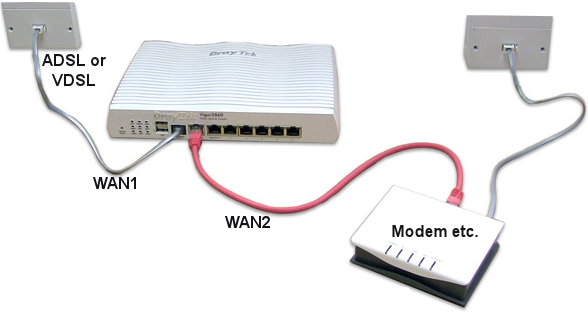
The mobile broadband does depend on the mobile signal you can get where your router is located and whether it’s 3G or 4G but at least it will let you access the internet. If it’s 4G this could be pretty good! You will need to watch your mobile broadband use depending on the tariff you are using but at least you are still up and running.
What if the router fails? Well of course this can happen so for the cost of it I would keep a second router as a backup. You can backup the configuration of the router in use and load it onto the second router. You can backup the configuration each time you change it and either load it onto the second router or at least have it ready. With some Draytek devices, this one included there is 3 year extended warranty available where they will replace your failed device the next working day with no quibbling. You could even use the second router as a second modem if you configure it correctly but that’s a subject for another day.
Improving Wireless Connectivity
Wireless or WiFi has improved over time. The range is greater, it’s more reliable and easier to connect up to than it used to be but it’s still a variable and sometimes quirky technology. If you need a consistent service over a defined area then you’ll probably need to over do it with wireless coverage.
Many routers are not just routers, they are routers, switches, modems and wireless access points. The wireless part of your main router will provide all you need in a small space but as an operating space gets bigger you will need further wireless access points to cover the area. Wireless access points can be obtained for both indoor and outdoor environments and can work well in a campus type environment.
Two Variants
There are two main variants which we can call push and pull systems. To use a couple of techy terms, the wireless system is called the server and your mobile phone, laptop tablet or other wireless device the client.
Pull
Most domestic or small office wireless systems are pull systems which means you manually connect your client device to a wireless server. For example, an office or house has 2 access points, one is a wireless router downstairs and the other is a wireless access point upstairs. When your client device is connected to the downstairs router (a server) it stays connected to it until it goes out of range so if you walk upstairs you may need to manually disconnect from the downstairs router and connect to the upstairs wireless access point. It works but it’s clunky and moving smoothly from one wireless zone to another does not occur. Both wireless access points are part of the same system but the connection to them isn’t managed automatically. You could say that you have to pull connections.
Push
Using the same scenario now the wireless system is being managed and pushing 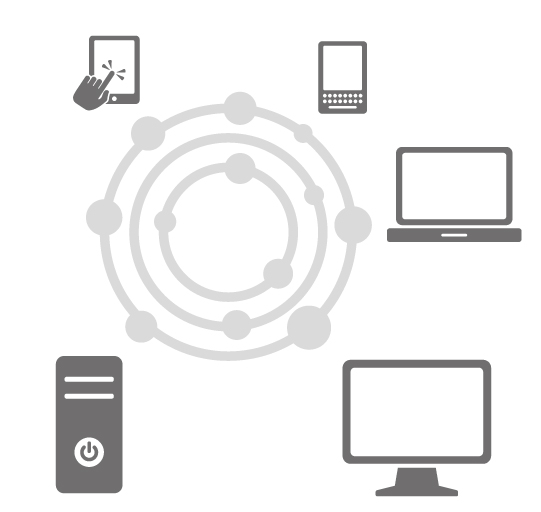 connections. The effect is that when you walk up the stairs the wireless management software built into the system monitors it’s connections and as the signal from one wireless access point becomes weaker and another stronger it pushes connection to the stronger wireless access point to your client device such as your phone.
connections. The effect is that when you walk up the stairs the wireless management software built into the system monitors it’s connections and as the signal from one wireless access point becomes weaker and another stronger it pushes connection to the stronger wireless access point to your client device such as your phone.
Another great thing about managed wireless is that it will share the load so if several devices are in range of more than one access point those access points can be made to share the wireless traffic instead of one being overloaded and the other hardly used.
Now you can walk up and down stairs with your client device and stay connected without having to think about it. Where two or more access points are located to manage a lot of wireless traffic they can look after the traffic loads so the user gets a good solid wireless service throughout the operating area.
Sounds Expensive
Managed wireless used to be expensive but it’s not now. It does cost more than pull wireless but not much more and is well within credible cost for domestic or small business users. If you need it it’s well worth the modest extra cost.
If you wanted to set up managed wireless using Draytek components you would need either a Draytek Vigor 2860 or a 2925 series router to act as the controller and either a Draytek Vigor AP810 or AP900 wireless access point.
Here is my suggestion for a robust broadband set-up with managed wireless for around £525+VAT for the equipment. All the prices are relevant at the time writing so whilst prices and devices may have changed by the time you read this I am sure this kind of system will be around for a good while yet!
You will also need 2 broadband supplies which can be a mixture of ADSL max, ADSL2+, Fibre known as FTTC or some other suitable broadband/Ethernet supply. You can use Virgin cable broadband. 2 lines carrying BT like broadband will give you 2 lines of voice as well. The cost of installation of the lines and broadband might come to somewhere between £200 and £250 + VAT. Monthly rental for the 2 lines and broadband might be around £60 to £90 + VAT depending on what you have.
From new:
- All equipment and line installations maybe ~£775 + VAT
- Ongoing monthly rental, maybe ~£75 + VAT
 | Draytek Vigor 2860n ADSL Router | £180.32 + VAT | The most popular business class router from Draytek. It acts as a controller for the managed wireless as well as managing dual broadband connection with a third mobile broadband connection.You could get 2 of these, 1 to use and 1 as backup. |
 | Draytek Vigor AP900 Wireless Access Point | £113.85 + VAT | Currently the top of the range wireless access point from Draytek. Lots of speed, power and flexibility.If the wireless range from your w860n router is not enough then get at least one of these. |
 | Draytek Vigor 120 Modem | £41.80 + VAT | You may or not need one of these depending on the broadband you have. This can used to feed a second broadband supply to the 2860n router such as ADSL2+. It cannot be used with fibre broadband. Alternatively you could use the backup 2860n as a second feed if configured correctly but you will lose the second feed if the main 2860n goes down and you have to use the backup instead. |
 | Draytek ADSL Tailed Microfilter | £5 + VAT | These split your voice and broadband elements into 2 so you can access broadband and make phone calls at the same time.You could get 2 of these, 1 to use and one as backup. |
| Optional items | |||
 | Draytek Vigor AP810 Wireless Access Point | £82.80 + VAT | You can use these instead of AP900’s. It’s not quite as fully featured as the AP900 but if you don’t need those features it will work perfectly well with managed wireless. |
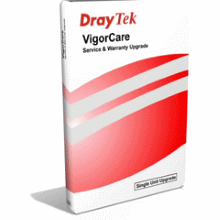 | Draytek VigorCare Enhanced Warranty Subscription B | £36.40 + VAT | For Draytek Vigor 2860 series routers. These extended warranties are worth having. They don’t cost much and they will get you a new device the next day. See below for more information* |
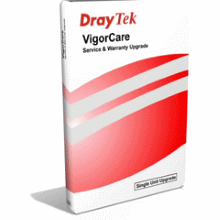 | Draytek VigorCare Enhanced Warranty Subscription A | £24.70 + VAT | For Draytek Vigor 120 modem’s and AP900 or AP810 wireless access points. These extended warranties are worth having. They don’t cost much and they will get you a new device the next day. See below for more information* |
*Draytek VigoreCare Extended Warranty Main Features
- One per device.
- Upgrade of warranty to 3-years
- Advanced-Replacement of faulty unit the next working day subject to delivery destination
- Cover for the whole 3-years for one payment
- Available on all DrayTek routers
- Available within 30 days of router purchase


