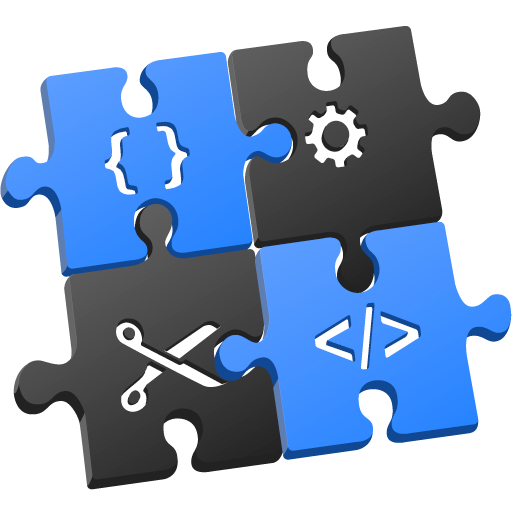100 Snippets
Over the last few months from the 5th September 2012 until the 5th April 2013 I tweeted 100 snippet’s of information about networking, routers, broadband etc. I also published them as updates in LinkedIn and most in eCademy/Sunzu. I hope some people found them useful. I have preserved them here in case anyone would like to dip into them.
The objective was to explain bits of tech in small digestible chunks that were hopefully fairly easy to understand.
05/09/12 – Snippet 1-SSID stands for “Service Set IDentifier”, a name that will easily identify your wireless network, for example “Smith Family WiFi”.
06/09/12 – Snippet 2-Mode: Wireless standard, IEEE 802.11n is latest, older devices may use 11b or 11g. Set your router for 3 most popular; 11b,11g&11n.
07/09/12 – Snippet 3-Wi Fi uses several frequencies , in most cases leave on auto select. If you get interference select a frequency, see if it helps.
10/09/12 – Snippet 4- If you have a wireless device that uses the 802.11b standard you may need to set “Long Pre-amble” to on in your general settings.
11/09/12 – Snippet 5- Mixed “(WPA+WPA2)/PSK” is the better wireless security setting but if you have older wireless devices some will only use WEP.
12/09/12 – Snippet 6-Password protect your WiFi network at least but did u know u can restrict devices that can connect or exclude those that can’t?
13/09/12 – Snippet 7-Did you know you can use a Wireless Access Point to extend the range of your WiFi? http://clixtrac.com/goto/?91551
14/09/12 – Snippet 8-2 wireless Access Points in a router or stand alone can be used to bridge a virtual cable between each other. http://clixtrac.com/goto/?91551
15/09/12 – Snippet 9-Did u know that on some routers you can control which data gets priority so for example voice and video can run more smoothly?
17/09/12 – Snippet 10-Did you know you can get more powerful aerials for your wireless Routers and Access Points. http://clixtrac.com/goto/?91949
18/09/12 – Snippet 11- You are a small business that needs up to 30 phone extensions but the phone system quote seems too much? – http://clixtrac.com/goto/?92122
19/09/12 – Snippet 12-Good broadband supply depends on exchange distance, cable quality, SNR, Attenuation, Latency, Jitter, Packet loss, more later…
20/09/12 – Snippet 13-SNR-Signal to Noise Ratio, can be adjusted if line is noisy, check router status. 6db is good, range 3db-15db, lower is better.
21/09/12 – Snippet 14-Attenuation, measured in decibels, the quality of ADSL signal. 10db is good, 30db ok, 60db acceptable, more than 60db not good.
24/09/12 – Snippet 15- Latency=delay affects speed. Round trip of data in milliseconds=MS 30ms=great, 50=good, 80=ok, 100+=not good, 200+=talk to ISP.
25/09/12 – Snippet 16-Jitter, how much broadband latency (delay) varies, 30ms to 60=ok, 50 to 80=not bad, 100 to 200=not good.
26/09/12 – Snippet 17-Last BB variable-Packet loss=data loss, packets lost are resent=slow BB. <1%=good, 1%-2.5%=ok, 2.5% to 5%=bad, > 5%=talk to ISP
27/09/12 – Snippet 18-If you want to know what broadband is available to you – http://clixtrac.com/goto/?93445, the telecoms industry uses this!
28/09/12 – Snippet 19-A VPN=Virtual Private Network is your own private road from one computer (or device) to another over the internet.
29/09/12 – Blatant Ad-SIP lines £3.50 month, 1ppm UK Nat/Loc , 5ppm UK mobile, per second billing, no minimum or connection charges http://dld.bz/bNE28
01/10/12 – Snippet 20-PRT Ordering files by date works well like this “YYYY-MM-DD Description 01.xxx”.
02/10/12 – Snippet 21-A modem connects to broadband, a router converts broadband to Ethernet, a switch routes Ethernet to various computers/devices.
03/10/12 – PRT – Cracking Draytek High end dual WAN router with £50 cash back only up to the 19th October -http://clixtrac.com/goto/?94173
05/10/12 – Snippet 22-What do all those weird acronyms mean when I try to configure the broadband on my router? – http://clixtrac.com/goto/?94491
06/12/12 – Snippet 23-Type “ip address” in Google and it will tell you what your current public IP address is, try it!
08/10/12 – Snippet 24-Watch out what you sign up for, avoid the unscrupulous baddies http://clixtrac.com/goto/?94736
09/10/12 – Snippet 25- DNS means “Domain Name System”, it translates a web address to an IP address. It’s made up of many servers in many places.
10/10/12 – Snippet 26-PRT MAC stands for Media Access Control. Every network device has a MAC, phones, computers, tablets. It uniquely identifies a device.
11/10/12 – Snippet 27-DHCP=Dynamic Host Configuration Protocol, the system that hands out IP addresses to devices that connect to your network.
12/10/12 – Snippet 28-Static IP address, supplied by your ISP to your router and is always the same, if not static, could change each time you connect.
13/10/12 – Snippet 29-A “Packet” is a unit of data, it can be different sizes and there can be packets within packets, it contains info on what’s in the packet.
14/10/12 – Snippet 30-FTTC=Fibre To The Curb, the latest broadband giving up to 76mbs download and 19mb upload where available.
17/10/12 – Snippet 31-An iPlate, a new cover plate for older phone sockets, it isolates the bell wire which can interfere with broadband.
18/10/12 – Snippet 32-POE=Power Over Ethernet. Power is supplied to a device such as an IP phone from a POE switch instead of using a mains power unit.
19/10/12 – How do I choose the right broadband for me? http://clixtrac.com/goto/?96026
19/10/12 – Snippet 33-QOS=Quality Of Service, give priority to selected data traffic e.g. voice needs to get around fast for a real time conversation!
20/10/12 – Snippet 34-EFM=Ethernet First Mile, 2/4 ADSL supplies bonded together to give much better internet connectivity from exchange to premises.
23/10/12 – Snippet 35-VoIP=Voice over Internet Protocol, phone calls over internet & works well these days, costs less, does more! http://dld.bz/bQvXm
31/10/12 – What would combining 4 x broadband supplies into one do for your business or organisation? http://clixtrac.com/goto/?97233
31/10/12 – Snippet 36-DoS/DDoS=Denial Of Service, example; someone attacks a server with a flood of data so you can’t access a web site hosted there.
01/11/12 – Snippet 37-WLAN Bridging is a method of beaming a wireless link from one location to another as if it was a network cable.
02/11/12 – Snippet 38-Annex M is a high specification ADSL2+ broadband giving up to 16mbs or 24mbs download and 2.5mbs upload speeds.
03/11/12 – Snippet 39-SMTP=Simple Mail Transfer Protocol, simply the protocol / standard for sending email around. Email to SMTP, receive from POP.
04/11/12 – Snippet 40-POP3=Post Office Protocol and is simply the standard / protocol for receiving you email. Email to SMTP, receive from POP.
07/11/12 – Snippet 41-LLU=Local Loop Unbundled, this is where a supplier such as Orange or TalTalk have their own equipment in a BT exchange.
09/11/12 – Snippet 42-SIP=Session Initiation Protocol. This is the open standard used most frequently to make phone calls over the internet.
10/11/12 – Really excellent value for money IP PBX’s (phone systems) http://clixtrac.com/goto/?98331
15/11/12 – Snippet 43-A Dongle-Small device which plugs into computer via USB/other connection, offers a service e.g. WiFi, 3G broadband security etc.
16/11/12 – Snippet 44-Network Adaptor or Home Plug. A plug that allows you to run your local network over the mains, sometimes with built in wireless.
05/12/12 – Snippet 45-The Cloud-A secure place on the internet somewhere to store things so that they can be accessed from anywhere.
07/12/12 – Snippet 46-Unmanaged switch-Simple switch that allows you to distribute to between 4 and 48 network devices from each switch.
08/12/12 – Snippet 47-Managed switch-Configurable sophisticated switch that allows you to distribute to between 4 and 48 network devices from each switch.
10/12/12 – Snippet 48-WD-WRT A Unix based Open Source standard firmware for routers – http://www.dd-wrt.com/site/index
14/12/12 – Snippet 49-Homeplug Mains network adaptor – used to connect network devices over mains electric circuits, some have wireless access points
17/12/12 – Snippet 50-I want to setup a wireless network part 2! – http://iwantrouters.wordpress.com/2012/09/03/i-want-to-setup-a-wireless-network-part-2/
18/12/12 – Snippet 51-ATA=Analogue Terminal Adaptor, device for using analogue devices (a phone) with local or external IP services, IP PBX’s or SIP
20/12/12 – Snippet 52-SSL=Secure Socket Layer, a secure encrypted method of sending information over the internet. See also Snippet 53-TLS.
20/12/12 – Snippet 53-TLS=Transport Layer Security, newer secure encrypted method of sending information over the internet, replaces SSL see Snippet 52
21/12/12 – Snippet 54-Popular voice over internet quality levels G729=low, G711=high, G722=Wideband or HD. Set to G711 for best compromise.
24/12/12 – Faster, more reliable, inexpensive connectivity for business or where internet connectivity is vital – http://clixtrac.com/goto/?93428
27/12/12 – Snippet 55-Data Encryption–transmit data in a form that cannot be understood if intercepted. Various levels of security can be implemented.
28/12/12 – Snippet 56-PBX, Private Branch Exchange. A phone system, used by businesses etc. You can get Analogue/digital/IP PBX’s.
02/01/13 – Snippet 57-PPPOA=Point to Point Protocol over ATM, a protocol used to validate and keep alive your internet connection to your ISP.
06/01/13 – Snippet 58-A/DSL Microfilter-a small box or socket that separates the voice and broadband (DSL) elements on a single analogue phone line.
07/01/13 – Snippet 59-Gigabit Vs 10/100-Gigabit is 10 times faster than 100mbs and 100mbs is 10 times faster than 10mbs networks. Gigabit is the latest
07/01/13 – Learn about broadband, routers, networking, wireless networking etc with the jargon explained – http://clixtrac.com/goto/?104372
17/01/13 – Snippet 60-IP Phones work globally if there is a reasonable connection. Take your IP phone from UK to Australia, it will work, same number!
21/01/13 – Snippet 61-AP=Access Point usually re Wireless. Part of a router or a separate box, transmitter / receiver 4 wireless devices to attach to.
22/01/13 – Snippet 62-WCF=Web Content Filtering, flexible access control to websites and website types, parental control, time based restrictions.
04/02/13 – Snippet 63-Decibal (Db) is the unit of measurement for wireless (WiFi) signal strength, 2Db is low, 12Db is high.
06/02/13 – Snippet 64-BLF=Busy Lamp Field, telecom term, when lit, shows when other phones are in use = when other people are currently on the phone.
10/02/13 – Snippet 65-U=the height a computer related device takes up in a 19” or 23”rack. 1u=44.45mm/1.75” high.
11/02/13 – Snippet 66-SNMP=Simple Network Management Protocol, used for administrating, configuring and monitoring computer networks http://www.net-snmp.org
13/02/13 – Snippet 67-OSI 7 Layer model. How computers & other devices communicate on local networks & the internet. See next 7 snippets for each layer
14/02/13 – Snippet 68-OSI 7 Layer model, layer 1 is the physical layer, wires/cables, the, connectors, plugs, wireless signal, electricity etc.
15/02/13 – Snippet 69-OSI 7 Layer model, layer 2 is the basic high speed transmission of data from point to point regardless of the meaning of the data.
18/02/13 – Snippet 70-OSI 7 Layer model, layer 3 is concerned with the size, routing & integrity of data, making sure data arrives safely.
19/02/13 – Snippet 71-OSI 7 Layer model, layer 4 data is transported to the upper layers as reliably as possible so that SW can use it effectively
20/02/13 – Snippet 72-OSI 7 Layer model, layer 5 establishes and terminates connections locally and remotely between applications
21/02/13 – Snippet 73-OSI 7 Layer model, layer 6 makes sure data is presented to applications in the form they understand
22/02/13 – Snippet 74-OSI 7 Layer model, layer 7 is the applications handling of network data and their internal processes.
23/02/13 – Snippet 75-OSI 7 Layer model names, 1-Physical, 2-Data Link, 3-Network, 4-Transport, 5-Session, 6-Presentatio, 7-Application.
24/02/13 – Snippet 76-Load Balancing is a way of connecting 2 or more broadband supplies to a single router so that they act as 1 broadband supply.
27/02/13 – Snippet 77-Omni directional-When a radio signal radiates out in all directions, 360 degrees
28/02/13 – Snippet 78-Unidirectional-When a radio signal is focused into a cone radiating out 70 degrees for example.
01/03/13 – Snippet 79-HTTP=HyperText Transfer Protocol, tells network programs that web pages are being worked with and how to handle them.
02/03/13 – Snippet 80-HTTPS-The same as HTTP but a secure version using SSL/TLS which is a system for encrypting data. On web pages in this context.
04/03/13 – Snippet 81-A basic byte is made up of 8 bits, a bit is a 0 or a 1. The smallest value is on the right 00000001=1, 00000010=2, 00000011=3 etc
05/03/13 – Snippet 82-CAT 5/6 or Category 5 or 6 networking cables have 8 wires in them and are used in home, office and national networks such as BT.
06/03/13 – Snippet 83-RJ45, a common type of 8 pin plug used for CAT 5/6 cabling. It is fairly square in design with a clip to secure the connection.
07/03/13 – Snippet 84-RJ11, a common type of 6 pin (4 or 6 pins are active) plug used for phone, modem connections etc. similar but smaller than RJ45.
08/03/13 – Snippet 85-Plug connections. You have an RJ11 plug with 6 pins, 4 or 6 pins might be connected e.g. 6PC4 = 6 pins but only 4 connected.
11/03/13 – Snippet 86-UK BT plugs fit an NTE5 socket. 2 types now 431A and 631A, P6C4 & P6C6 respectively, an oddity as the RJ11 would be more standard.
12/03/13 – Snippet 87-USB=Universal Serial BUS. 6 types of plug, used for phones, computers, printers, mice, nearly everything – http://dld.bz/cpKxg
13/03/13 – Snippet 88-Buffer, memory reserved as a capacitor. Like a bucket of water that is always topped up so that it never runs out.
15/03/13 – Snippet 89-NAS-Network Attached Storage-Box with 1 or more hard discs in it & enough circuitry and software to share data across a network.
18/03/13 – Snippet 90-BUS-Name of the internal connection architecture of all the components in a computer. E.g. so a hard drive can talk to a CPU etc.
19/03/13 – Snippet 91-SATA=Serial Advanced Technology Attachment, a type of bus designed for mass storage devices like hard disks.
20/03/13 – Snippet 92-DMZ, derived from “DeMilitarized Zone”. A kind of neutral sub network zone used to protect more sensitive network areas.
21/03/13 – Snippet 93-TCP/IP=Transmission Control Protocol/Internet Protocol, this protocol streams raw octal data around the internet reliably.
23/03/13 – Snippet 94-Hidden SSID=“Hidden Service Set IDentifier”. Your wireless network cannot be seen publicly you have to know the name of it.
25/03/13 – Snippet 95-“Failover”, term used to describe switching from one service or device to an alternative where available if the current one fails
29/03/13 – Snippet 96-4G=4th Generation, a new standard of mobile broadband. 2 types, WiMax & LTE (Long Term Evolution). Unclear how good it will be.
02/04/13 – Snippet 97-EWAN=Ethernet Wide Area Networks. Remote connections functioning at Ethernet level as if plugging in a LAN cable
03/04/13 – Snippet 98-Hosted Telephony. A phone system hosted remotely by a provider, you access it & make calls over broadband. You just have phones.
04/04/13 – Snippet 99-GUI=Graphical User Interface. Outmoded term, nearly all our interactions with programs are GUI now. Alternative to command line.
05/04/13 – Snippet 100-The internet-Every computer, mobile, device attached to the internet is part of it and is it. It is the sum of its parts.
Stuart
www.iwantrouters.com